Page 1 of 1
Problem in getting started
Posted: Tue Sep 20, 2011 5:35 pm
by chrisMcM
Hi -- I am trying to get REALCOM running but don't seem to be getting anywhere, and suspect I am doing something silly. So help please.... I've been using the July 2011 document on REALCOM-iMPUTE as my guide.
I've installed the Matlab runtime installer, and have run realcom-impute.msi, all without problems, and I have upgraded to MLWIN v2.23. My model is simple (two levels, cons at level 1 and 2, and a single covariate at level 1 and 2, so slope and intercept of regression line can vary; large N (~5000), with 12 level 2 units with good Ns in each). Missing variables in the dependent variable and the covariate, but none in the variable for level 2 membership, and none in cons, which is 1. The model fits nicely, except that only 3612 of 5173 cases are used.
I go to MLwiN > Model > Imputation > Save Imputation Specification, put cons in auxiliary variables, and my dependent variable and covariate in responses variables, each specified as normal, and add the level 2 identifier at the top, there are no weights, I click Done, get the "save data as" window, put a .txt file name in, and then when I click Save all I ever seem to get is "Error detected by MLN. INvalid file(ISAV)". And that point I am utterly stuck -- I have tried various permutations and never get beyond that point. I have done it with and without the level 1 descriptor as an auxiliary variable, and every other which way I can think of.
Help please!
With thanks
Chris McManus
Re: Problem in getting started
Posted: Wed Sep 21, 2011 3:07 pm
by ChrisCharlton
The error "Invalid file" is given if MLwiN is unable to create the a file with your chosen name in the location that you specified. It may be that you don't have write privileges to your chosen directory, alternatively there may be something wrong with the command being generated to save the file. Could you open the command interface window (Data Manipulation->Command Interface), untick the "user" box and then let me know the contents of the command that starts with ISAV?
Re: Problem in getting started
Posted: Thu Sep 22, 2011 10:06 am
by chrisMcM
Thanks very much for your help on this one. As ever, the problem didn't quite replicate the next day, but the file I was trying to save to already existed, having been created, presumably, by an earlier run of MLwiN, but had a zero size. When I re-ran, firstly with a different name, and then with the same original name, it ran OK. However I guess the system would have been rebooted in the interim, and so I presume that whatever must have locked the original zero length file (could it have been MLwiN?) had now let it go again.
It was useful to know about Data Manipulation->Command Interface, and I will certainly be using that again in the future.
A slightly more helpful error message on "Invalid File" would perhaps be helpful at some point.
Now I am up and running I now have a different question, so will submit that separately.
Thanks again
Chris
Re: Problem in getting started
Posted: Thu Oct 06, 2011 10:22 am
by Jamoo
ChrisCharlton wrote:The error "Invalid file" is given if MLwiN is unable to create the a file with your chosen name in the location that you specified. It may be that you don't have write privileges to your chosen directory, alternatively there may be something wrong with the command being generated to save the file. Could you open the command interface window (Data Manipulation->Command Interface), untick the "user" box and then let me know the contents of the command that starts with ISAV?
Dear Chris,
I've had the same problem, running through the helpful tutorial written by Harvey Goldstein (2011). Unfortunately I think MlWin (v.2.20) may not be installed correctly or something because I am running into a bit of a problem half way through.
Drawing directly on Goldstein's recommendation I typed the following into the command line after following the rest of the tutorial which had gone exactly as he said it would.
IMPUte C3 C5 C6 1 1 2
AUXIliary C1 C4 C10
ISAVE “"H:\My Documents\Projects\realcom\realcom.txt"
Although, I have write access to the file path specified the following error popped up, "Invalid file(ISAV)
I then tried to replicate the command using the Model-Imputation-Save Imputation Specification wizard and browsed to the same directory to ensure that I hadn't written the file path incorrectly. This time the file apparently wrote out without error.The output is as follows:
->IMPU "normexam" "standlrt" "girl" 1 1 2
->AUXI "school" "cons" "school" "vrband"
->IMPW 1 0
->IMPW 2 0
->ISAV "H:\My Documents\Projects\realcom\realcom.txt"
However, when I opened the file in the realcom mixed responses programme, it only seems to have one variable in it. When I click on add/remove response variables only C1 is listed, the same goes for the level 2 identifier. I've done this a number of times. It seems likely that MlWin is writing the file incorrectly / its being imported incorrectly, but I'm not sure what to do.
Any ideas would be much appreciated.
Best wishes,
Jamie Fagg
Re: Problem in getting started
Posted: Thu Oct 06, 2011 10:47 am
by ChrisCharlton
I'm not sure whether it's related, but there are a couple of errors in your input. In the first attempt you appear to have an extra quote at the beginning of the ISAV command. In the second version you appear to be defining school twice in the auxiliary variables (this may be due to selecting it as the level 2 identifier and as an auxiliary variable).
The correctly filled in screen should look like the following:
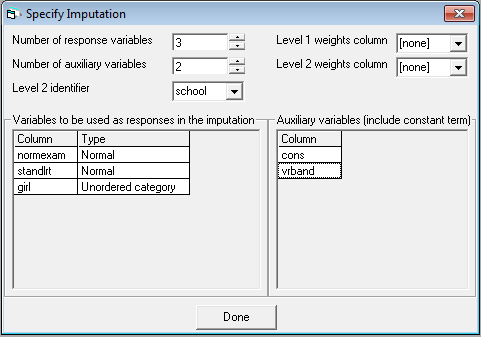
- Imputation specification screen
- imputespec.png (11.2 KiB) Viewed 13773 times
The files saved should look like those in the attached zip file. Do these look similar to what you are getting?
Re: Problem in getting started
Posted: Fri Oct 07, 2011 3:10 pm
by Jamoo
ChrisCharlton wrote:I'm not sure whether it's related, but there are a couple of errors in your input. In the first attempt you appear to have an extra quote at the beginning of the ISAV command. In the second version you appear to be defining school twice in the auxiliary variables (this may be due to selecting it as the level 2 identifier and as an auxiliary variable).
The correctly filled in screen should look like the following:
Many thanks for your reply Chris.
I've just tried running the file as specified and the one you sent. It seems that it may be my version of REALCOM that is causing the issue as I ran it on a colleague's version and it worked fine.
I'll get IT to re-install the software and see if the problem persists.
Best wishes,
Jamie